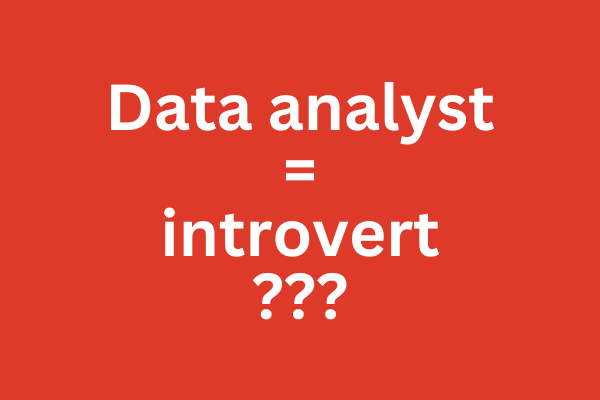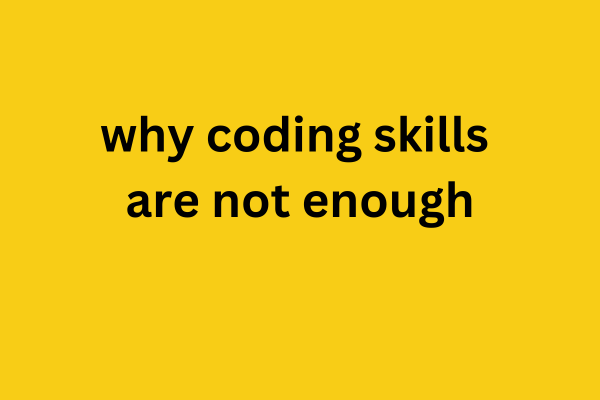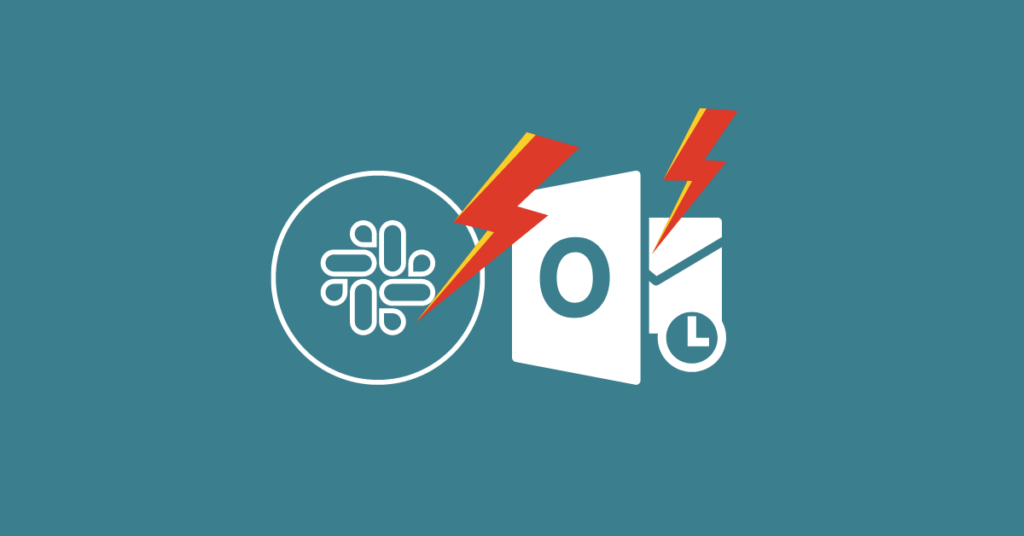
Notifications from Outlook, alerts on Slack, and MS Teams – things that seem so incredibly urgent that I need to check them immediately. But, you know what? I recently realized that… I don’t have to.
Do you also feel that the digital era, despite its conveniences, can sometimes be too intrusive? I admit that I’ve long been wrestling with never-ending notifications. It’s the constant beeping, flashing, vibrating – whether from my laptop or phone. And almost always, it’s work-related.
You Can… Turn Off Slack Alerts
I want to share with you a simple but very valuable lesson I recently learned: notifications are not mandatory. Yes, you read that correctly. Those tiny, nagging messages that incessantly interrupt your workflow are optional, not required.
Think about it. Is it really necessary to stay up-to-date with every single email, message, @mention at all times? How much of it is genuinely urgent? Most of them can wait. Your work, creativity, and focus cannot.
Outlook Notifications Destroy Focus
Consider turning off notifications. This doesn’t mean you’ll ignore all messages. Just decide when you check your communication tools. It could be every two hours, every hour, or once a day – whatever suits your work style and schedule. But if you turn off notifications, you gain something much more important: peace and focus.
I confess that initially, I was skeptical. It seemed to me that I would miss important things. But, to my surprise, that did not happen. Instead, I regained control over my time and mental space. Work became less chaotic, more focused. My productivity increased.
When you’re no longer incessantly bombarded by notifications, you have more time and energy to focus on what truly matters. You open the doors to deeper engagement and concentration. Your mind is calmer, more focused, and ready to work.
Conclusion
It’s a simple change, but its impact can be enormous. Try turning off Outlook notifications and Slack alerts for a week or two – see how it works for you. Turn on notifications when you are ready to check them, not when they are ready to interrupt you. Find your rhythm, make your life easier. Remember, you are the boss of your time. Enjoy the peace gained and see how it affects your productivity.
That’s all on this topic. Analyze in peace!
Did you like this article 🙂?
Share it on Social Media 📱
>>> You can share it on LinkedIn and show that you learn something new every day.
>>> You can throw it on Facebook – and perhaps help a friend of yours who is looking for this.
>>> And remember to bookmark this page, you never know if it won’t come handy in in the future.
You prefer to watch 📺 – no problem
>>> Subscribe and watch my English channel on YouTube.
Other interesting articles:
- IT Conferences – A Guide for Introverts
- SQL types (including CROSS JOIN and FULL JOIN)
- What is a Z-score: A Friendly Guide to Standard Deviations
- How to Manage Time – Meetings at Work
Polish translation here.