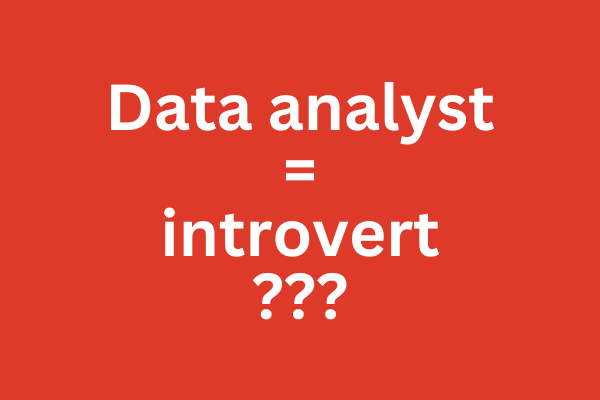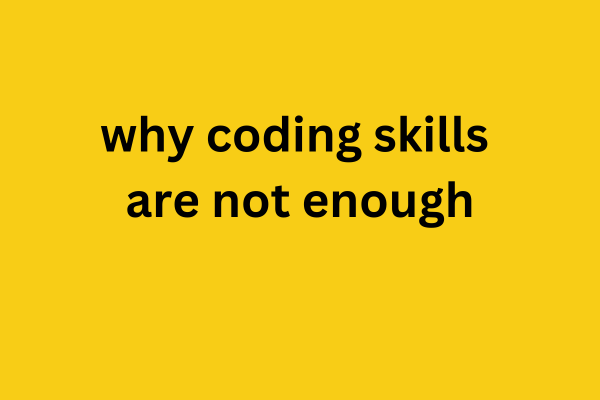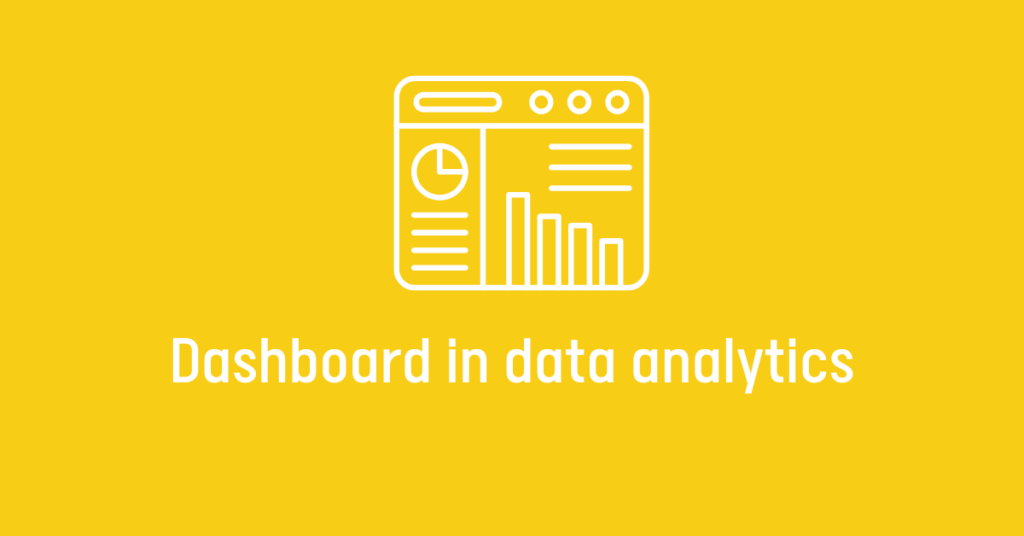
If you ever googled ‘Dashboard in data analytics’ or you would like to know how to present data, this article is for you.
Hi there, it’s Kajo from KajoData! Today, I’m excited to talk about a crucial aspect of data analytics: dashboards. How do we craft them in a way that not only conveys the necessary information but also captivates and engages our audience? After all, a well-designed dashboard is a key to successful data presentation. In this article, I’ll share my insights and tips on how to excel in this area.
Understanding Your Audience
The first step in designing an effective dashboard is understanding your audience. Who are you creating this dashboard for? Is it for a board member who might glance at it once or twice? Or is it for a team member who uses it daily for operational purposes? This distinction greatly influences your design approach. For executives, focus on creating a narrative with your data, while for operational teams, interactivity and detailed parameters might be more important.
Less is More
When it comes to dashboards in data analytics, simplicity is key. An overload of information can be overwhelming and off-putting. Remember, sometimes it’s better to create several straightforward dashboards than one overloaded with data. Think of it like a car dashboard; it only displays the most crucial information needed to drive. Similarly, your dashboard should focus on key data, avoiding unnecessary clutter.
Choose Simple Visualizations
The choice of visualization types is crucial. Often, the simplest forms, such as bar or line charts, are the most effective. Our brains process these simpler forms more efficiently. Of course, there are times when more complex charts are appropriate, but generally, simple visualizations work best.
Color Management
Managing colors is another essential element. Your dashboard shouldn’t look like a Disneyland color palette. Opt for a monochromatic color scheme that is consistent and doesn’t distract. Use colors sparingly to highlight the most important elements.
Presentation and Selling
Remember, even the best dashboard needs proper presentation. You need to be able to narrate the story your data tells. Explain how it solves a specific business problem, rather than focusing solely on the technical aspects of your work.
In conclusion, designing a dashboard in data analytics is more than just a technical skill. It’s an art of presenting data in a way that is both aesthetically pleasing and functional. Keeping these five key elements in mind will help you create dashboards that not only convey data but also tell a story and engage the user. I hope these tips will assist you in your role as a data analyst. Good luck, and see you in the next article!
Other interesting articles:
- How to become a data analyst? Complete guide
- ChatGPT in IT: Can Artificial Intelligence Hinder Your Career?
- Professional Burnout and Impostor Syndrome – Experience of looking for a job in IT
Prefer to read in Polish? No problem!
That’s all on this topic. Analyze in peace!
Did you like this article 🙂?
Share it on Social Media 📱
>>> You can share it on LinkedIn and show that you learn something new every day.
>>> You can throw it on Facebook – and perhaps help a friend of yours who is looking for this.
>>> And remember to bookmark this page, you never know if it won’t come handy in in the future.
You prefer to watch 📺 – no problem
>>> Subscribe and watch my English channel on YouTube.